select multiple files from menu Media->Open Files
or
click anywhere in the display window, then click this button for a "flyout" window that shows all videos in the queue and allows adding new videos too

child pages:
2025-01 pc mag best free software for 2024
page index:
7+ Advanced Taskbar Tweaker
Advanced Task Manager
Amazon
AnyDVD DVD viewer
Banner removing extensions
Beyond Compare
Ignore Line Endings on Remote FTP
Missing Importance Tab
Diagrams.net / draw.io
DOS commands
Edison Email is the email client I use in Android as of 2024-06-30
Editpad Pro
Everything Search Utility
Facebook and Facebook Marketplace
Faststone Image Viewer
Faststone
MaxView
Freemake video format converter
freda epub ebook reader
Gallery
Glide to make phone-friendly web apps from spreadsheets
Google Takeout for Download/Backup of Data
Google Play
Google Voice
Google Maps
honestech VHS to DVD 3.0SE aka SIIG software
Jellyfin video server
Kiwi Android Browser
LabVIEW
mobioffice - for opening .xlsx
RecForth - screen video recorder
Sharepoint
Samsung Galaxy Sound Assistant
ShareX
Sketchup
SIIG software for video capture dongle
SQL Server
Stylish for Chrome
Teams by Microsoft
Thunderbird by Mozzilla for opening .mbox file archive of old text messages
timelapse - for making time lapse photos
Visual Studio
VmWare Horizon vdi client
Wifi-Analyzer
Youtube
2024-06-03 Win10 virtual desktop fix 1 points to 2
right click on 7+ system tray icon, choose advanced options and change "virtual_desktop_order_fix" value to 1, then close and restart 7+
current version as of 2024-11-02
2023-01-12 used on Amazon Fire 10 to see memory usage. Ended up uninstalling Facebook, Facebook Messenger and others because they would just restart moments after being killed.
2024-01-22 Finding Amazon chat history
in web interface, click this link to go there directly; doesn't appear to be a way to go there clicking on particular items
"My buddy told me when an Amazon Prime delivery is a couple days late to contact Amazon support and request a $5 promtional credit for the delay. Can you do that? The order number is "
"trying to purchase a print on amazon phots and at checkout the cart shows $5.50 shipping even though we have amazon prime
$5.50 or $7 or $13 it should be free. we have prime "
prime watch history in web interface: Hamburger menu All just below search at top of home page
In "Digital Content & Devices" group, click Prime Video
in the flyout menu, click Prime Video again
In the second layer "prime video" horizontal menu that appears, click Richard at the far right
In the third layer "Account & Settings" horizontal menu that appears, click
Watch History
prime watch history in android app:
It appears there is no way to do it from the app.
This is the old note that was at the top of my home page forever
I am pretty sure it was for the web interface and some options have since changed (and that it isn't for the android app)
history: Prime Video in menu bar->gear in upper right->settings->
Watch history in Account & Settings menu bar
to make a playlist either:
select multiple files from menu Media->Open Files
or
click anywhere in the display window, then click this button for a "flyout" window that shows all videos in the queue and allows adding new videos too

Article on dvdfab website comparing AnyDVD HD and alternatives such as the dvdfab version
When playing on Elitebook with unworking mouse buttons and a bluetooth speaker, set the audio to -0.45 seconds to synch with the video
my note: using anydvd, can set the audio to advance by 0.45 secs and audio on soundcore mini 3 is in time with video
(may have to negate it to adance rather than retard)
per the wikipedia page, AnyDVD and AnyDVD HD are the same app with different licenses
.html manual for the HD version
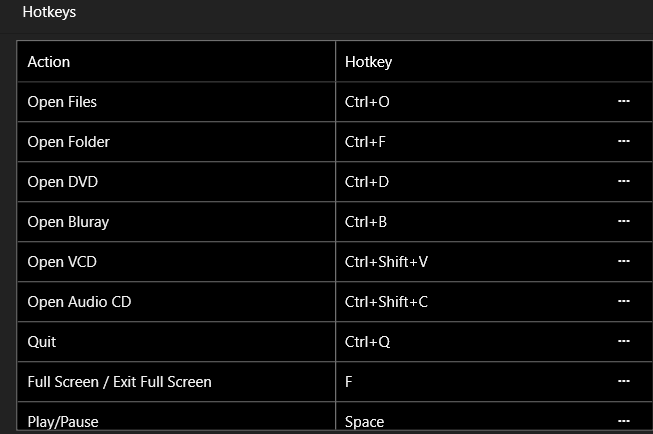

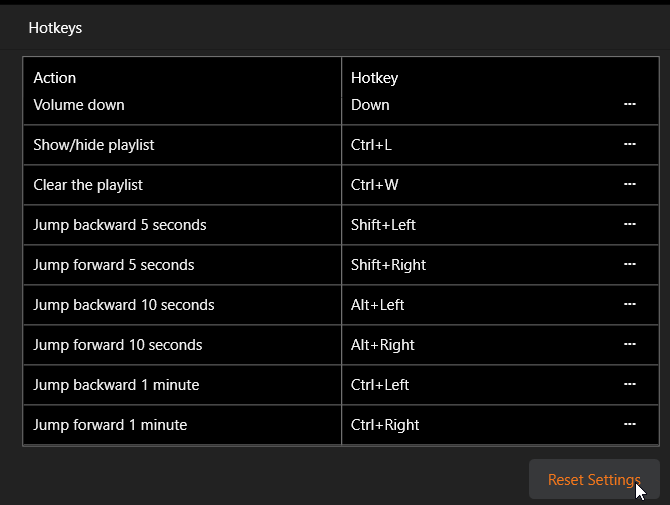



2023-07-17 it wouldn't work on main laptop. I uninstalled it, but then Microsoft Store didn't have an option to reinstall. Maybe need to reboot first? Anyways, I just downloaded
DVD Player - FREE. which turned out to suck. Eventually, maybe after a reboot?, I was able to reinstall AnyDVD.
I installed it on at least one laptop for Windows 10 as Windows 10 seems to be the fist Windows verison that no longer comes with a DVD player
I think it is installed through the Windows store for free.
2025-05-05 to get decent rate, had to purchase a new hosting package rather than "renewing" existing hosting package
noticed on the filezilla setup screen on the old site, bambauer is listed under the username
this matches the name on hosting->click my hosting package's MANAGE button->Server Information group box->FTP Access's MANAGE button->"Login Credentials"
Tools->General Information->Curernt User is "bambauer"
https://www.bluehost.com/help/article/free-wordpress-migration
https://www.bluehost.com/help/article/cpanel-how-to-migrate-email-accounts
https://www.bluehost.com/help/article/wordpress-manual-migration
https://www.bluehost.com/help/article/free-wordpress-migration
https://www.bluehost.com/help/article/cpanel-how-to-migrate-email-accounts
a ton of wasted space at the top of the cbs page for march madness brackets so I wanted to find an extension to hide them

this one didn't seem to work https://chrome.google.com/webstore/detail/remove-floating-banners/eikiknenphpghfaeoiccingnjmjeieml/related
neither did this one https://chrome.google.com/webstore/detail/medium-banner-remover/bophhfkkhlfjikhlpbjkiiknaepnkkcc/related
Beyond Compare won't compare files >= 2gb [as of 2022-03-02]
get 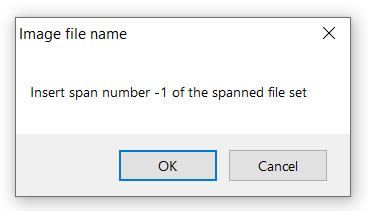
then 
then 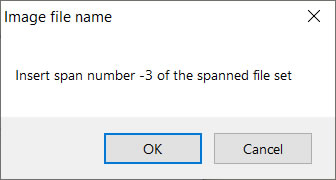
and perhaps more then

and this appears in the bottom panel
![]()
this is an old note from compare files >= 2gb describing the issue
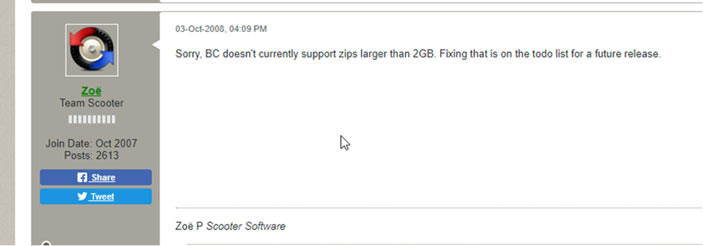
remote ftp directory:
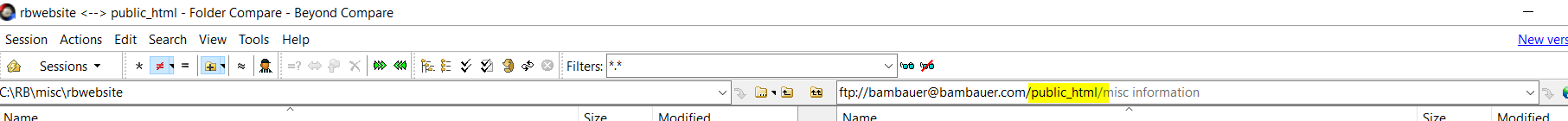
forums on Scooter Software post here
I need to investigate if this works properly. After following these steps, I found at least one file that was different, though during the compare the app gave an error message and I may have modified that file after the compare began
scooter video on defining Importance
from this post at forums.scootersoftware.com
The Importance tab is only available in the Text Compare. It isn't available from the Folder Compare.
If you're comparing folders in the Folder Compare, double click on a pair of files to launch the Text Compare, then click the Rules toolbar button (referee icon
scooter video on defining Importance
for the record, here is the info on the Importance Settings for Text Compare, not that it is worth anything since it only does one file
made this changes so Dreamweaver Put command didn't mark every file as different
had to compare 2 folders before I was able to see the dialog (it isn't an option if just open app, nor if compare 2 files)
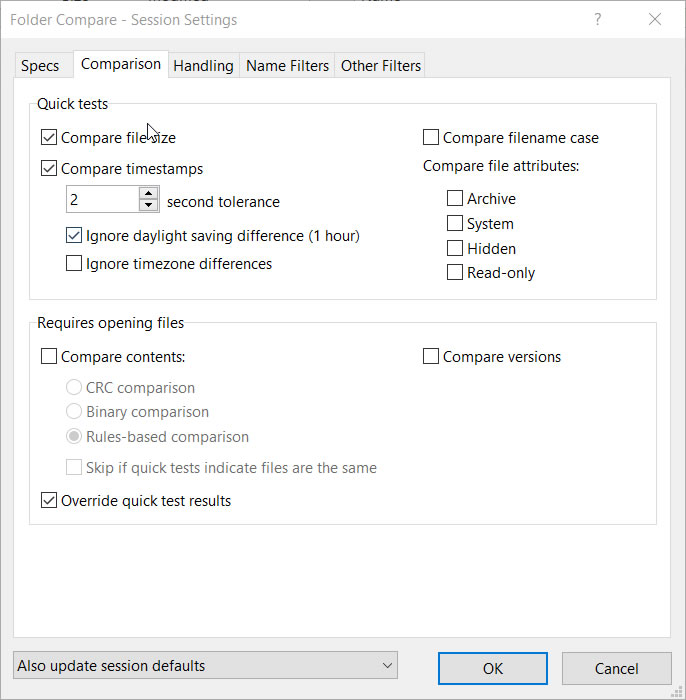
2025-03-2x renaming music files
**** USE EVERYTHING UTILITY INSTEAD *******
started looking into renaming music files that had artist name first (so can't see song name in samsung music app) and had saved this search and replace
break filename into path and filename
^(.*)\\(.*)$
\1\t\2
then several more from 2025-04-03
(.*)\[1\]\.(.*)
\1\2
(\d\d)_The_Beach_Boys_-_(.*)
\1 \2
(\d\d)(_.*_-_)(.*)
\1\3
(\d\d)(.*-)?(.*)
Bulk Rename Utility saved as "File->Recent->S21+ screeenshot pics.bru" (uses \xfor replacement)
(\d\d\d\d)(\d\d)(\d\d)_(\d\d)(\d\d)(\d\d)(.*)
\1-\2-\3__\4-\5-\6\7
saved as "rename screenshot date format.bru"
Screenshot_(\d\d\d\d)(\d\d)(\d\d)_(\d\d)(\d\d)(\d\d)_.*.(.*)
\1-\2-\3__\4-\5-\6\7
rename phone images to format that is easier to read
used this one
2022(\d\d)(\d\d)_(\d\d)(\d\d)(\d\d)(.*)
2022-\1-\2__\3-\4-\5\6
untested - but more general version is this
(\d\d\d\d)(\d\d)(\d\d)_(\d\d)(\d\d)(\d\d)(.*)
\1-\2-\3__\4-\5-\6\7
2025-04-03 on Pat's old tablet couldn't figure out how to get "display simplified page" prompt to stop even though turned off in settings
found this page that said to go to chrome://flags and search for "reader"; had to disable the three from the results:
Reader Mode triggering NEVER
Reader Mode in CCT DISABLED
Rader Mode Messages UI DISABLED
Delete specific cookies Windows Android
2025-02-28 must have been a wikipedia.org server side error when browser said too many redirectrs try deleting cookies
new features in chrome browser
2022-05-19 adding Chrome sidebar so don't have to click back if not page of interest
2022-04-13 Chrome new tab start page. This howtogeek.com article pointed to New Tab Redirect in the chrome web store.
2023-10-16 to grow from the center of the shape, hold CTRL while resizing
2022-05-12 To change an existing shape to a different shape, drag a new shape from the pallete over the existing one, wait for the recycle symbol to appear, then drop and it will change to the new shape
2022-05-12 To duplicate an existing shape and connect it, ctrl + click the the blue arrow

2024-03-12 looking into making a batch file that would collect output from stdout and stderr and found these 2 posts that might be useful 1 2

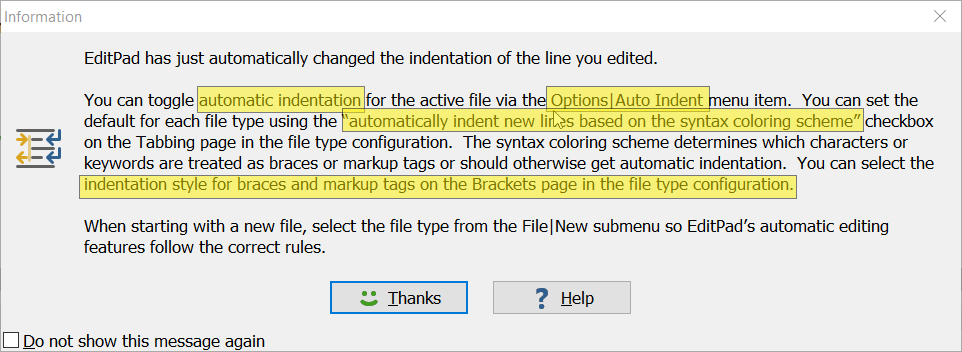
see also Windows#Robocopy
2025-03-2x renaming music files
**** USE EVERYTHING UTILITY INSTEAD OF Bulk Rename or Robocopy *******
search for a particular subdirectory to make results more manageable (e.g. C:\RB\MEDIA\mp3\c .mp3 )
select files, then Rename from context menu
automatically determines regex strings
can span directories (unlike bulk rename)
my typcial filter is
!.lnk !.xml c:\rb
MB dm:2023-10-01..2023-12-31 000 MB all !screen
MB dm:2024-05-09..2024-05-09 all MB photos from particular date
!MB dm:2024-05-09..2024-05-09 all my photos from particular date
dc: hangs for a while, then shows no files - maybe creation date is date copied to hdd not date taken
options typed in same search text box including
| !.lnk | avoid windows symbolic links to recent items from showing up in the results. |
| file: | show files only (no folders) |
| folders: | show folders only (no files) |
| dupe: | to find duplicates |
| regex: | regular expressions |
post on attribute searching that references changing the indexing options at
Tools -> Options -> Indexes
2025-02 to find posts I made in a group:
log into facebook
click Groups in left panel
click See All in left panel
click the more menu in group of interest and select "Your Content" then click Published in left panel
note that this doesn't show replies from others to my posts unless "View in group" is clicked
alternately could have clicked View Group, then click my avatar pic once the group opens
the posts I made in the group are shown in the right colum, and it least each shows if there was a comment by others or not
search by category on web brower version (doesn't work in app)
to start up in windowed view Settings->Settings

portable version available here as of 2022-03-13 I haven't tried the portable version yet
thread on lossless crop "In this context 'lossless' means cropping and saving without doing another JPEG compression on the image data." per PhilM_oz 2015-10-31 post
options:
Settings ->Support multiple instances of MaxView (left column top)
Settings -> Associated image launches in -> Windowed View
Settings -> Mouse wheel -> zoom
in full screen top is menu bar, right is image properties including EXIF metadata, bottom left / bottom right is Windows Taskbar
bought license for $20 on 2023-03-29
Installed 2022-12-05 as it allows multiple instances where Faststone Image Viewer doesn't
"As for Faststone, I don't think the Image Viewer will open two instances, but the Faststone MaxView will" https://www.dpreview.com/forums/thread/3860353"
freeware utility (maybe upload to website converter) freemake.com
apparently in 2022-04 I was using it to convert some video format while i was ripping Mastering Your Tablesaw DVD
maybe converted from .mpg video to .mp4 video?
the
folder name was "videos from new capture tool"
\videos from new capture tool\users_tbone_videos
2022-05-15 downloaded from microsoft store from here to read Tauton Making Boxes. Not sure if file is bad or app is bad, but it doesn't display the book well.
paste an image into another see Dolgogi post
baiscally until it is done the first time the gallery icon doesn't look like a gallery icon
Ars Technica: I keep turning my Google Sheets into phone-friendly webapps, and I can’t stop
began to look into how to remove files in the repository that are no longer needed since adding a .gitignore file
found posts 1 2 that seemed useful, but decided is was easier to make a new location in the repository for the files with the .gitignore file
git dt
[commit of parent (which is not necessarily previous checkin for source file) ] [commit of desired change]
THUS
git dt OLD_parent NEW
gives old on the left in beyondcompare
note that
git dt [commit of file before desired change] [commit of file of desired change]
will give the changes in both (perhaps just if they don't have the same parent)
if no alias, use
git difftool --dir-diff
https://docs.github.com/en/get-started/quickstart/set-up-git#setting-up-git
https://git-scm.com/downloads
Standalone Installer
64-bit Git for Windows Setup
2023-05-11 Git command line
git --no-pager blame x.cs > c:\temp\x_git.txt 2> c:\temp\x_git_error.txt
rather than moving committed files in windows explorer (which will cause the history to be lost), use the mv command on the file or folder
e.g. I had a directory testdir at the root of my repository so I ran
git mv testdir tesdirnewname
after committing it, when the history of the file is viewed, there is a link at the bottom to view the commits prior to the name change
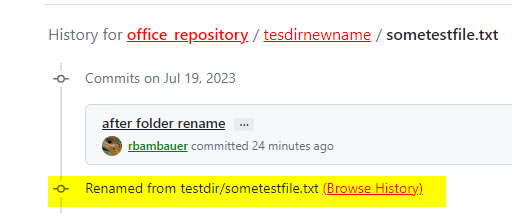
also, remember that git log --follow "*/sometestfile.txt" will show the commits prior to the mv command as well
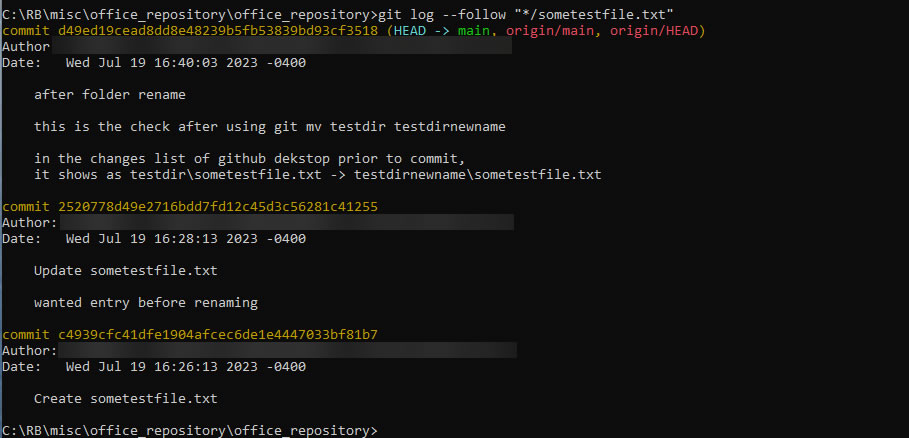
note that even when the mv command is used, there are no entires in the history of the directory itself for prior to the mv command

also
git config --list --show-origin |
view all of your settings and where they are coming | |
git config --global user.name "rbambauer" |
done during github desktop installation If you want to override this with a different name or email address for specific projects, you can run the command without the --global option when you’re in that project |
|
git config --global user.email blah.blah@users.noreply.github.com |
done during github desktop installation | |
git config --global core.editor "C:\\Users\\Rick\\AppData\\Local\\Just Great Software\\EditPad Pro 8\\EditPadPro8.exe" |
can be set in github desktop | |
git config --global init.defaultBranch master |
default branch name set to "master" | |
git config --list |
list all the settings Git can find at that point | |
git config user.name |
list the value for one specific key, e.g. | |
git config --show-origin user.name |
because Git reads the same key from different files ([path]/etc/gitconfig and ~/.gitconfig, for example). In this case, Git uses the last value for each unique key it sees. You can also check what Git thinks a specific key's value is by typing git config <key>: | |
$ git help <verb> $ git <verb> --help $ man git-<verb> |
three equivalent ways to get the comprehensive manual page (manpage) help for any of the Git commands | |
git add -h |
get more consise help on add command in this case | |
git status git status -s |
shows each file and the status relative to the repository -s is "short" output (non-verbose) |
https://git-scm.com/book/en/v2/Git-Basics-Recording-Changes-to-the-Repository |
|
||
see "Git for Windows" |
||
| git dt | after setup | https://theo.im/blog/2012/10/27/directory-comparison-for-git-difftool/ |
| git rm --cached apps\_notes\dwsync.xml | remove file from repository but don't delete it | https://git-scm.com/book/en/v2/Git-Basics-Recording-Changes-to-the-Repository c.f. Removing Files |
| git rm --cached *\dwsync.xml | remove all dwsync files from repository but don't delete them | |
| git blame <file_name> | see who did/when commit for every line | https://levelup.gitconnected.com/how-to-use-git-blame-effectively-6228f3f7da5d |
| git difftool --dir-diff commit1num commit2num | diff 2 commits without alias set up | |
| git log --follow "**/file_name_here.mdx" | Find commits containing a file that has been deleted | https://docs.newrelic.com/docs/style-guide/writing-docs/writer-workflow/github-history/ see "Option 3: Git blame" also https://www.w3docs.com/snippets/git/how-to-find-a-deleted-file-in-the-project-commit-history.html but i couldn't get the second method to work |
less commands described here
| config location | settings it controls |
| C:\Program Files\Git\etc\gitconfig | values applied to every user on the system and all their repositories |
| C:\Users\Rick\.gitconfig maybe | Values specific personally to you, the user. You can make Git read and write to this file specifically by passing the --global option, and this affects all of the repositories you work with on your system |
| .git/config of whatever repository you’re currently using | You can force Git to read from and write to this file with the --local option, but that is in fact the default. Unsurprisingly, you need to be located somewhere in a Git repository for this option to work properly. |
2023-05-08 file and repsitory sizes limits
was getting this error when I tried to push to commit rbwebsite >= 9GB
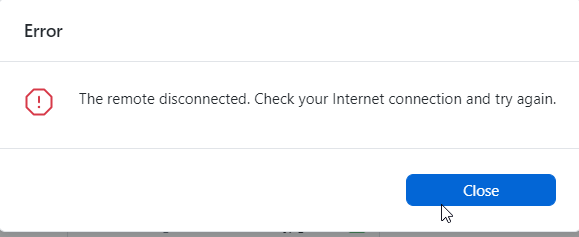
So I undid all earlier commits then added *.png *.jpg *.gif *.psd
here is the git-scm.com page on gitignore
2023-01-12 show all differences

Sign in to multiple accounts at once to access a gmail account not associated with current google login
2024-11-06 this page led me to Google Takeout where I was only able to download Google Calendar Tasks in JSON format but they were easy enough to search for the title property
2024-10-24 was getting an error when I attempted to download a free app from Google Play that "I hadn't set up purchase verification" and there was no cancel, just Use Password and Use Biometrics
I went to Google Account and turned off 2 step verification, then in Google Play chose Settings->Verification frequency -> never, then turned on 2 step verification again.
***** See accounts-> Google->2024-10-24 Google Play Verification for more info
pcmag tutorial
pcmag other similar services
2025-02 confirmation android version can't have sports calendars added
Adding birthdays from Google Contacts entries to Google Calendar
in Calendar ->Settings->Add calendar in left pane->Browse Calendars of Interest->Your Contacts
click the eye icon to see a preview, choose Agenda for a list
I thought I had to do an extra step to see Anniversary dates and other "significant dates" from the contacts but maybe not
2024-08-10 tried to find contact on new S24 and it wasn't in Google Contacts
I moved all contacts that were stored on the phone (I suspect because I made edits in "Contacts" app rather than in Phone app or I did "Save to Contacts") to google rick@ account
Did merging of duplicate contacts and removed unused labels
Finding items with no label
can't do it directly, but can do this workaround
click Notes then ctrl + A
more menu->Change labels -> assign all to temporary
click each individual label then unassign the temporary from each
temporary label now holds all that didn't have any assigned
moving timeline to new phone this thread pointed to this article
turn off driving mode
login avatar circle > Settings > Navigation Settings > Google Assistant settings > Manage Driving Mode. Turn off the Driving Mode setting
2023-03-26 trying to copy the DVD for the Corvette converitible top installation
couldn't get it to rip properly using the DVD ripper I always used to use
I decided to just play the DVD from a DVD player with an rca output and use this dongle and software to record it
after much screwing around & failing trying to get Windows 10 laptops to see the dongle, I just installed the drivers then the software on Mom's old Windows XP computer and it worked perfectly
after recording, the .mpg files can be found at
C:\Documents and Settings\owner\My Documents\VHS to DVD
see gpedit.msc enabling on my Windows page to install the software
web interface found link on this page
pc mag article recommends it as video server
2022-05-14 Chrome Android won't allow extensions to be installed, but this browser will allow them. I installed it so I could install AdBlocker Ultimate and stream sports.
this article turned me on to Kiwi and details Chrome doesn't allow Android Extensions
This is the electrical engineering test/testing visual programming language I hated at Keithley that Automate at USCB reminds me of.
2025-05 the playlist files are .m3u8 extension and contain the complete path of each of the files, so can easily make a batch file to copy them to a new location
2024-10-02 they announced they are killing it soon faqs
allows lyrics to scroll during song even on my music collection
2024-10 first read about it here
2025-01 best AI apps for note taking
2025-03-21 Plex is changing fee structure local pdf
8 common Plex issues on NAS and how to fix them
2024-11-24 Plex's upcoming app redesign is a big swing at going legit - The Verge
2024-11-22 up until now i had been using the free web interface
when I tried to use the app, i had a lot of troube finding Mike's content but I finally got videos to play but they quit after 1 minute
this post pointed me to here where I found I would have to pay $5; this post details the free app limitations
this post says one $5 purchase works across all devices using the same google play account
Accessing a Server through Relay | Plex Support
Powershell ISE is the debugger help link
automatic variables at microsoft.com
2024-12-29 was getting this notification
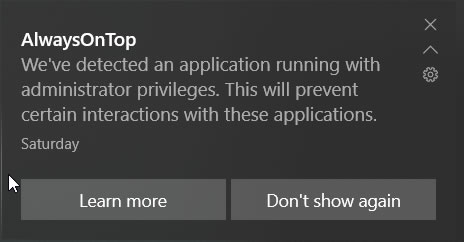
follwed the "Options" section instructions here
article on FacyZones and what the different settings mean
hold Shift when dragging a window's title bar to see the ghosted window frames
snap a window to the sum of their area (rounded to the minimum rectangle that contains both) when the mouse cursor is near the common edge of two zones
When two or more windows are snapped in the same zone, cycle between the snapped windows in that zone by using the shortcut Win + PgUp/PgDn
Quickly apply custom layout (you need to assign number to the custom layout in the editor first) Win+Ctrl+Alt+[number]
FancyZones doesn't override the Windows ⊞ Win + Shift + [arrow keys] to quickly move a window to an adjacent monitor.
Power Rename to change mashed up date to more readable (e.g phone pics)
(\d\d\d\d)(\d\d)(\d\d)_(\d\d)(\d\d)(\d\d)(.*) search
$1-$2-$3_$4-$5-$6$7 replace
2023-08-07 downloaded from windows store after I couldn't get the vette top dvd to rip
early testing looked like it should work, but not sure how long captures can last
To download then compare 2 versions from version history of a document:
1. Right click on the link containing the Modified Date

2. Save Link As...
3. Repeat 1 & 2 for seconf ile, then compare files using utility.
metronome like application that will allow synchronization of video and bluetooth audio when the audio is lagging.. see this video
2023-03-29 to get a shape to have a transparent fill, I found this post that points to this video
click the fill color icon (5th from right)
change the alpha value in the top right of the dialog 0 is totally transparent 1 <= x <= 254 is partially transparent (highlighting like)
2022-05-11 Windows 10 update must have turned on OneDrive and it was capturing alt+print screen so ShareX doesn't get them. Even after quitting OneDrive in the system tray, they still didn't go to ShareX, so I just changed the hotkey to capture current window to ctrl+shift+insert

remember to turn off automatic upload that is on by default
autoupload link
portable version


default configuration settings i guess:


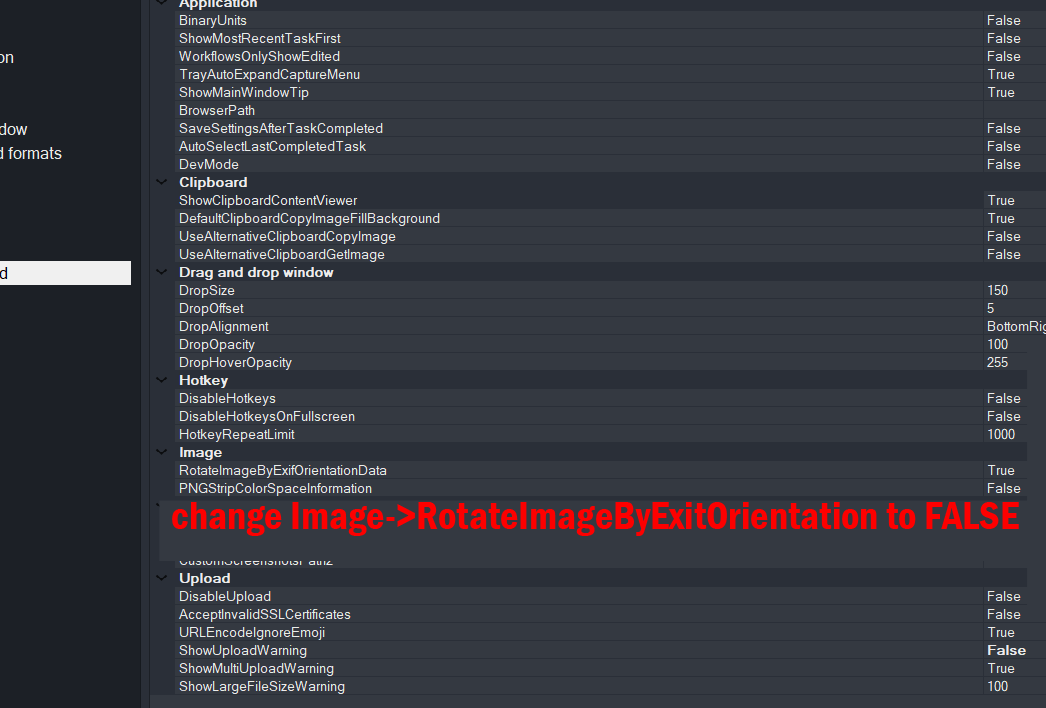
Popular Science article on similar app Shapr3D that is easier to use
Sketchup making cut sheet
Sketchup getting started
see honestech VHS to DVD 3.0SE aka SIIG software above
2024-12 options including some volume options I don't use
auto increment primary key after table created stackoverflow thread
my properties were grayed out, so I renamed existing primary key, made a new auto increment column, made new column primary key
ALTER TABLE [yourTable] DROP COLUMN ID
ALTER TABLE [yourTable] ADD ID INT IDENTITY(1,1)
dynamic sql is safe when user input is in parameters stackoverflow thread
open settings by clicking the S icon. Turn sylish on or off by clicking here
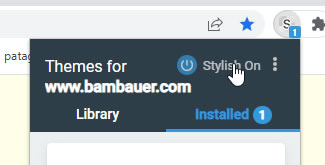
to add local files

a:link {
color: green;
text-decoration: underline;
}
/* visited link */
a:visited {
color: red;
}
/* mouse over link */
a:hover {
color: Fuchsia;
}
including local files didn't work, maybe i misunderstand where they are adding the .ini entry
I tried the permissions in this youtube video but it appears to be specific for ColorPick Eyedropper extension
See ms office tips.htm
2023-05-15 was trying to use telnet to check if a particular port is open
the protocol ping is built on doesn't resolve to the port level, just to the url level
in Windows 10, turn on telnet by Control panel-> Programs & Features -> Turn Windows Features on or off -> check Telnet Client
cmd
telnet
open [url] [port #]
ctrl + ]
status
close
quit
this post probably gave the easiest solution - just use Powershell's Test-NetConnection command
Test-NetConnection [url] -port [#]
howtogeek article on setting up an account before .mbox can be opened (local .html)
sticky: .NET version history vs 17.5 release notes
sticky: keyboard shortcuts
Ctrl+Q then type keyboard to see list (from this Microsoft video)
Search results show the entire path making one scroll to the right to see the snippet. I thought the info below fixed it, but it doesn't. Simple workaround is just to change results view to hierarchical view
The May 31, 2013 at 15:41 post in this thread
https://stackoverflow.com/questions/16860553/shorten-find-results-filepath-name
details the registry change to make the Visual Studio search results not show the entire path of the file where the item was found so one doesn't need to scroll to the right to see the code snippet.
This blog post tells how to modify the private registry hive for Visual Studio 2017 and later (pay particular attention to #7).
https://blog.agchapman.com/updating-registry-settings-for-visual-studio-2017/
| view bookmarks | CTRL K + CTRL W |
| add watch | SHIFT + F9 |
| quick watch | CTRL +SHIFT + F9 |
| secret context like menu with different entries | ALT + ` (BACKTICK UNDER ESC KEY) |
change setting to have new documents open as rightmost tab
change setting so getters and setters are debugged
Tools > Options > Debugging > Uncheck "Step over properties and operators > (Managed only)
shortcut for watch
Tools -> Options -> Environment -> Keyboard
Debug.Addwatch
Debug.Quickwatch
Codelens is the feature showing method usage in the editor above the method definition
Tools->Options->Text Editor->All Languages->CodeLens->Enable CodeLens
in collapsed view it is easier to read method definitions with CodeLens turned off
warnings Project->[proj name] Properties->Build in left panel->General->Errors and warnings grouping->Suppress specific warnings
59 unnecessary assignment of a variable
168 unused variable
219 assigned variable but never used
8600 converting to non-nullable type
162 unreachable code
double lcik the name of the project in solution explorer to open the .csproj file (or open it manually in a text editor) and add these tags
<PropertyGroup Condition="'$(Configuration)|$(Platform)'=='Debug|AnyCPU'">
<NoWarn>1701;1702;8600;8602;8618;8604;8601;8603;8714</NoWarn>
</PropertyGroup>
<PropertyGroup Condition="'$(Configuration)|$(Platform)'=='Release|AnyCPU'">
<NoWarn>1701;1702;8600;8602;8618;8604;8601;8603;8714</NoWarn>
</PropertyGroup>
I had figured this out months ago but I guess I didn't make note of it anywhere
correction: I had put in c# area
2023-01-17 nullable reference types and a post that I found showing when it was introduced which I found by googling
"when did .net introduce Nullable reference types"
2023-02-16 Inherited a project and was getting a ton of CA1416 warnings
warning CA1416: This call site is reachable on all platforms. '[method name]' is only supported on: 'windows' 7.0 and later
found this post that indicates the .csproj file entry doesn't have "-windows" in it. add it and all is good.
<TargetFramework>net7.0</TargetFramework>
needs to change to
<TargetFramework>net7.0-windows</TargetFramework>
2023-01-06 enhanced scrollbar color meanings [subpage]
2023-0-1-13 this post shows how to show current file in solution explorer (note that it only makes the present file the one selected in the tree. IT DOES NOT SELECT THE PRESENT METHOD,
Tools > Options > Projects and Solutions. Then check "Track Active Item in Solution Explorer"
keyboard
shortcut (Tools > Options > Environment > Keyboard) for View.TrackActivityinSolutionExplorer (ctrl+alt+; selected just as author did)
Turning off Visual Studio 2022 IntelliSense selection with space bar:
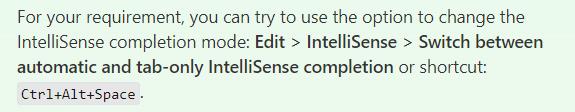
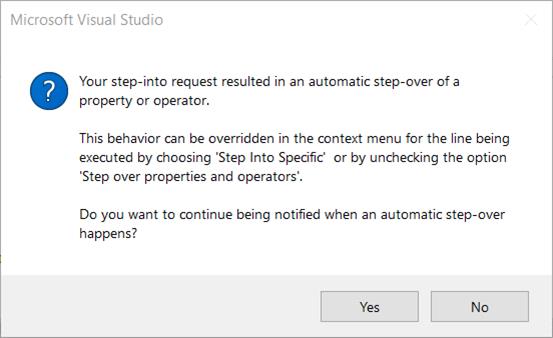
to get the right monitor to be the one with the minimize bar, connect the vga cable to the laptop first then connect the displayport cable
2022-05-31 Instructions recommend turning off WiFi scan throttling at settings->developer options->networking->wifi scan throttling
per this post, "The throttling means foreground apps can only run four Wi-Fi scans every two minutes, while background apps are only allowed to run a scan once every 30 minutes."
Shorts are non-landscape videos that are less than 1 minute and when viewed they never have a time slider as I learned when I uploaded the plumber video. This video explains how to disable them from your feed.
find what playlist a video is in on stackexchange though it only works if an indexed page points to it
google this
site:youtube.com inurl:(RFziqMTgeEI list)
where
RFziqMTgeEI is the video's php (or .asp or whatever) identifier for the page https://www.youtube.com/watch?v=RFziqMTgeEI
last updated: Tue 2025-05-13 3:24 AM