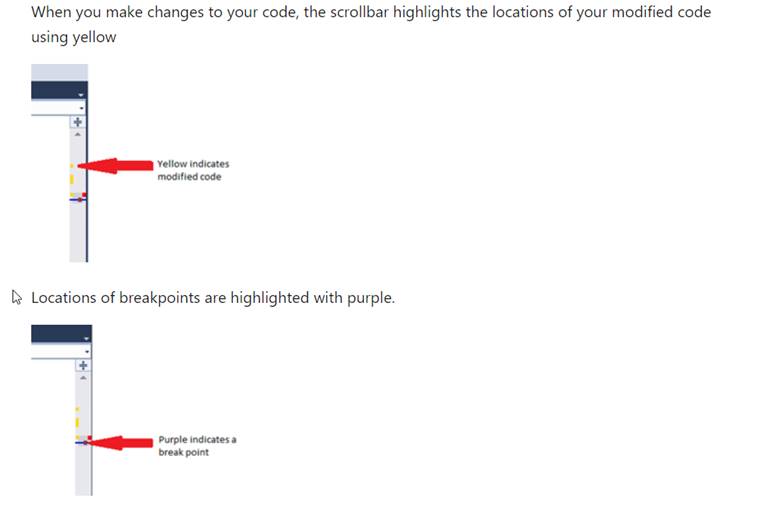
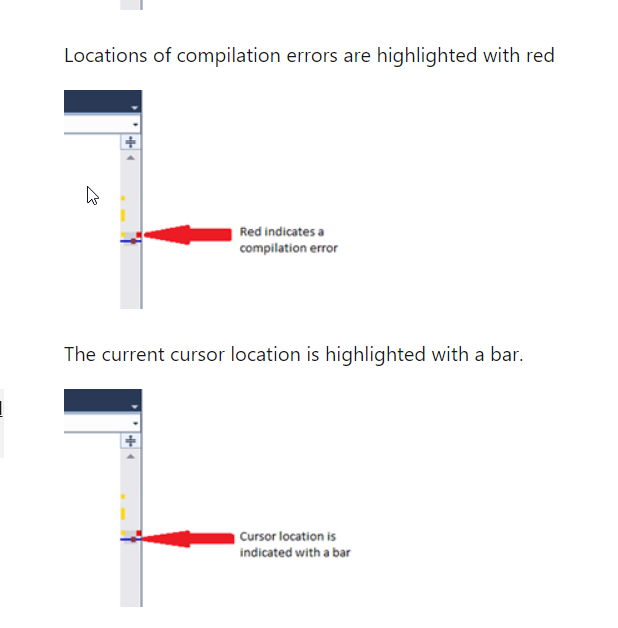
readthis one
https://stackoverflow.com/questions/46797701/what-do-the-grey-marks-in-the-visual-studio-scroll-bars-indicate
readthis one
https://learn.microsoft.com/en-us/visualstudio/ide/how-to-track-your-code-by-customizing-the-scrollbar?view=vs-2022
read this one
https://stackoverflow.com/questions/50593516/colored-pixels-in-scrollbar-in-vs-code
googled visual studio scroll bar
Stackoverflow on editor. properties to customize colors
https://stackoverflow.com/questions/50593516/colored-pixels-in-scrollbar-in-vs-code
visual studio Code product code navigation
https://code.visualstudio.com/docs/editor/editingevolved#_errors-warnings
This 2022 post
https://learn.microsoft.com/en-us/visualstudio/ide/reference/options-text-editor-all-languages-scroll-bars?view=vs-2022
links to this 2014 article
https://learn.microsoft.com/en-us/archive/blogs/cdnstudents/visual-studio-tips-and-tricks-enhanced-scroll-bar
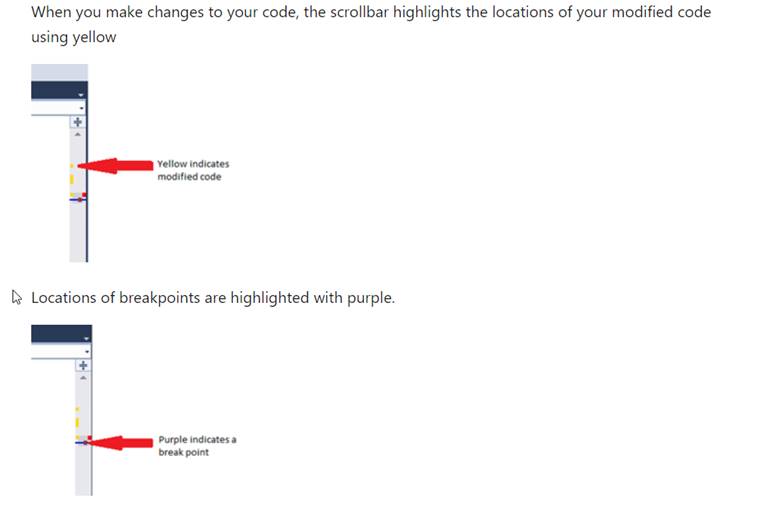
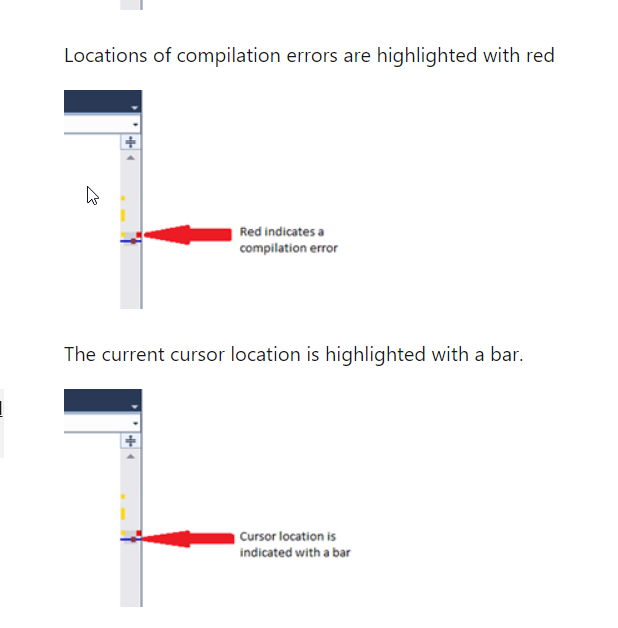
https://learn.microsoft.com/en-us/archive/blogs/visualstudiouk/visual-studio-2013-enhanced-scrollbar
“Enhanced Scrollbar”
right clicking on the scrollbar itself and selecting “Scrollbar Options”. To enable the map mode and the preview select “Use map mode for vertical scrollbar” and “Show Preview Tooltip” as shown in the below dialog.

New class 12 lines of code. Right side
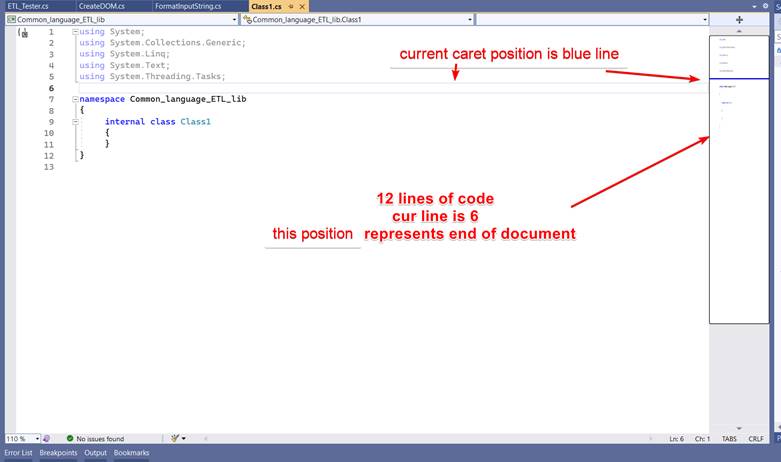
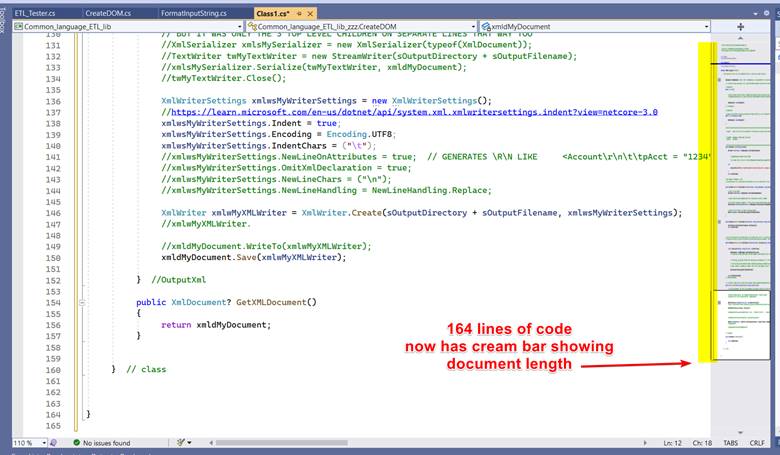
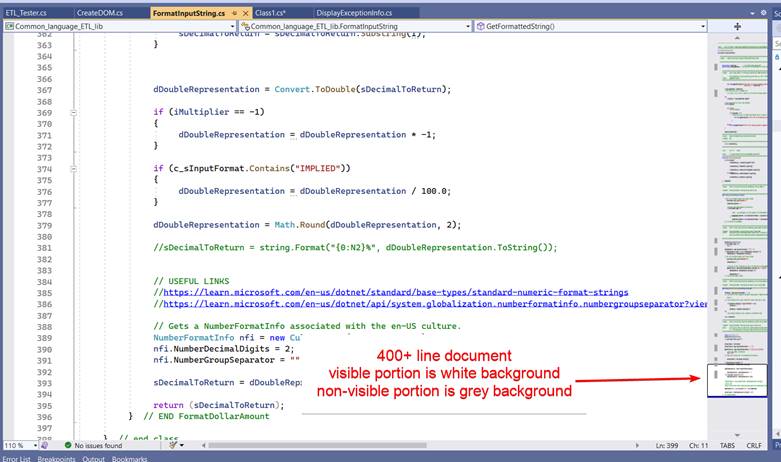
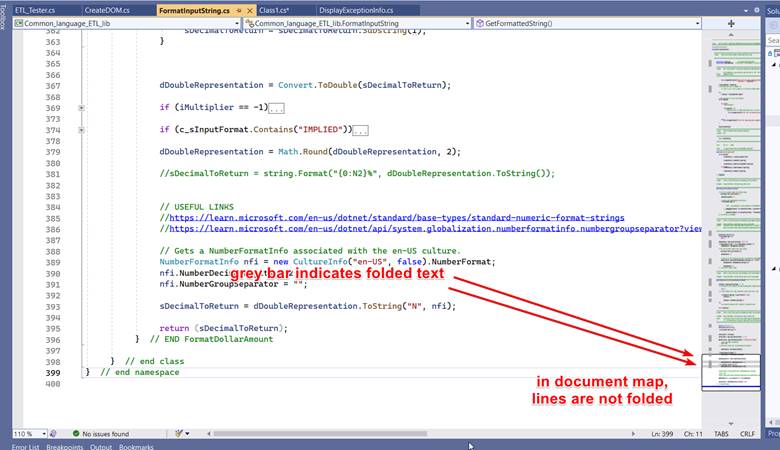
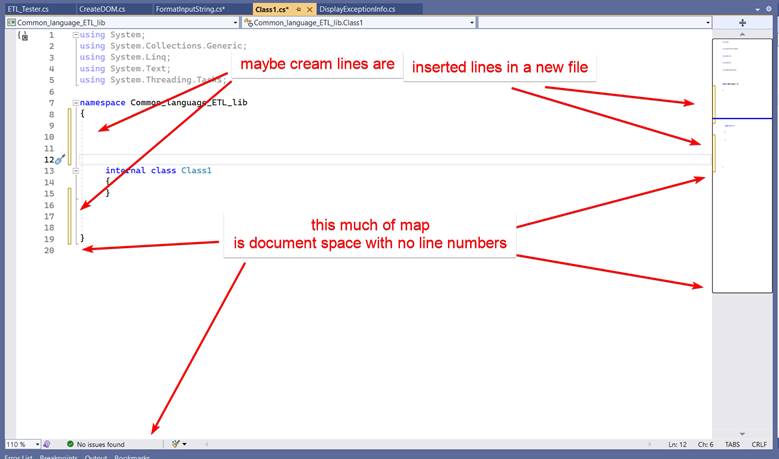
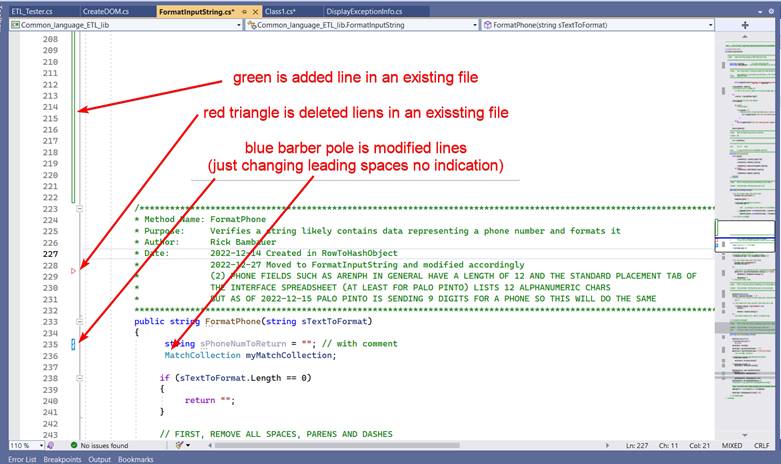
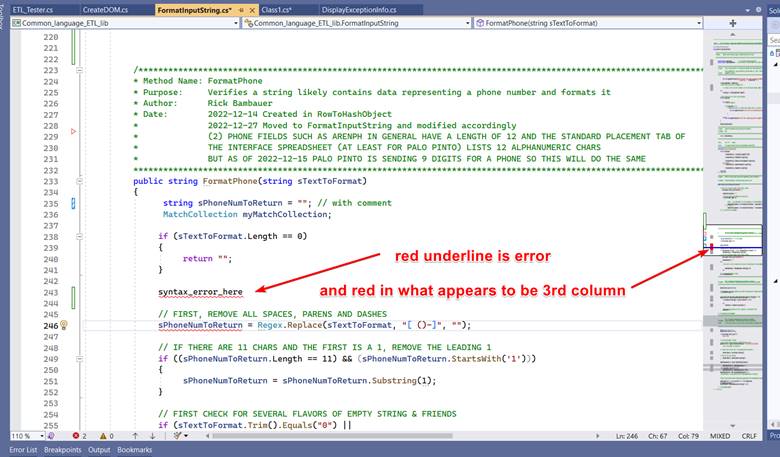
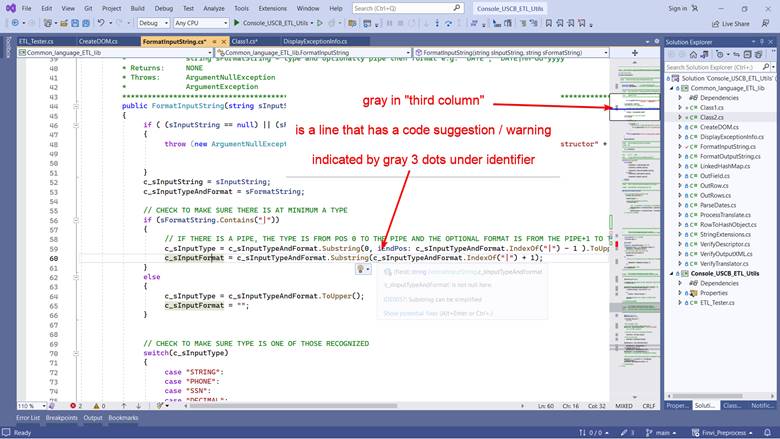
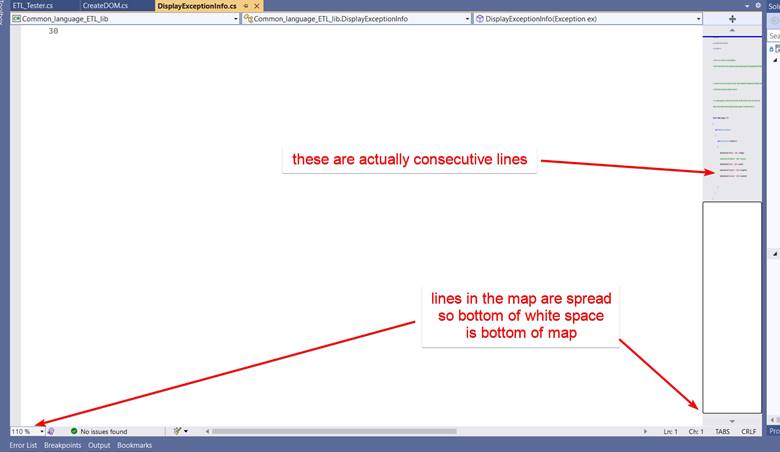
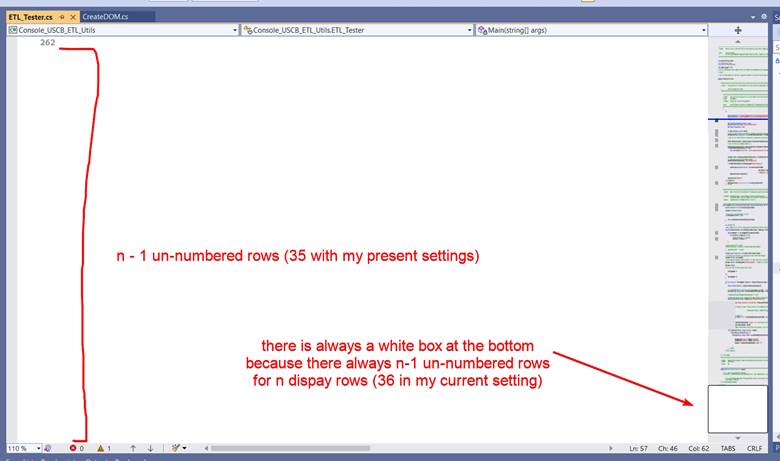
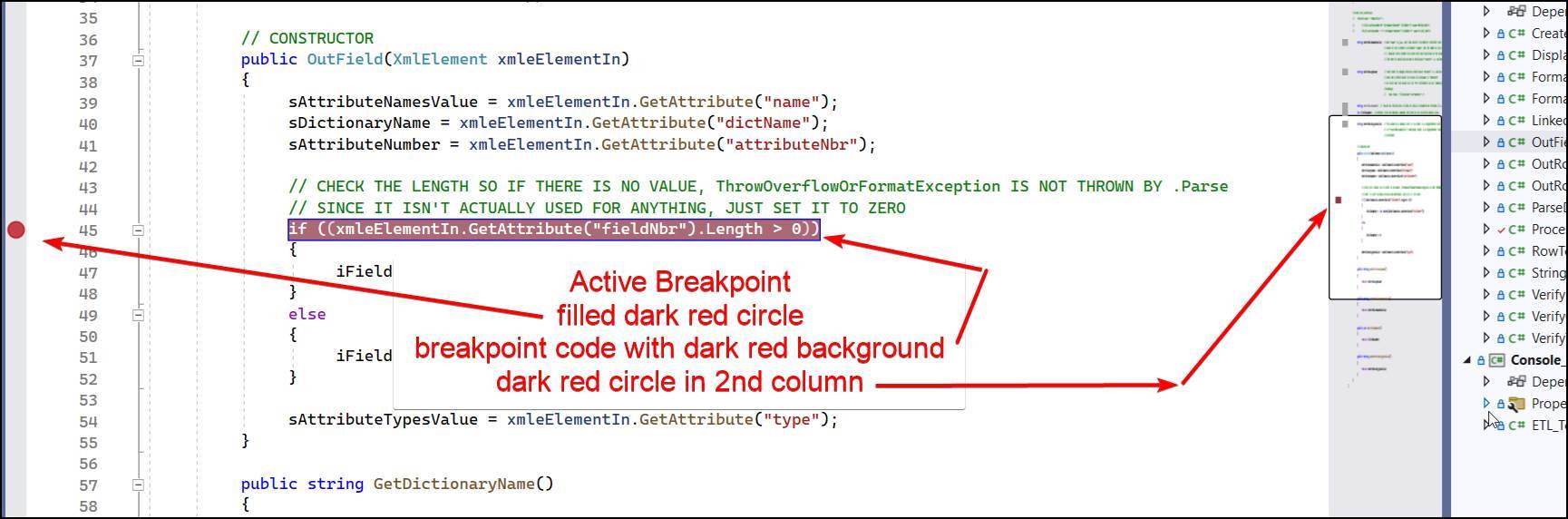
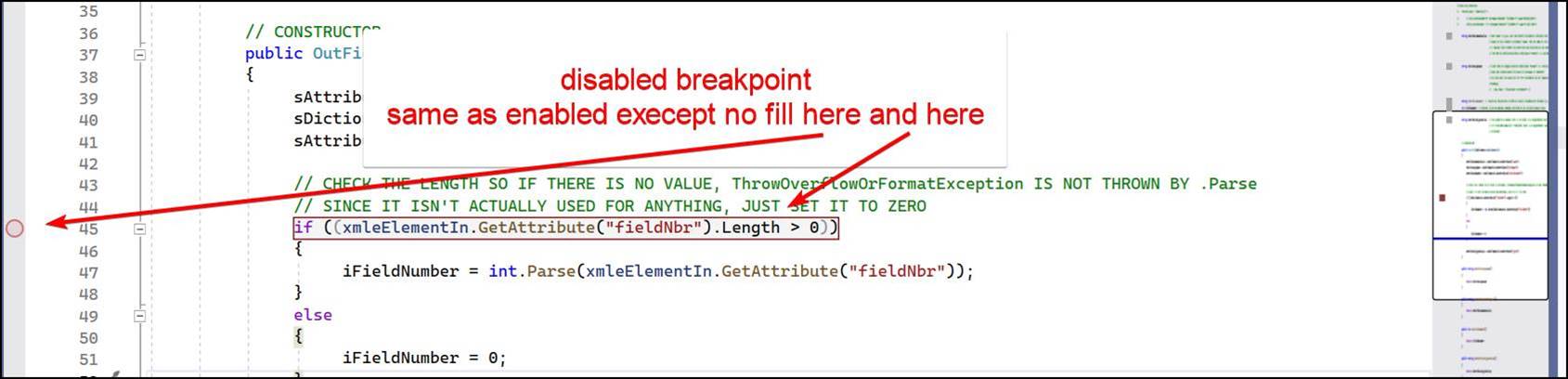
last updated: Mon 2023-02-06 5:47 PM