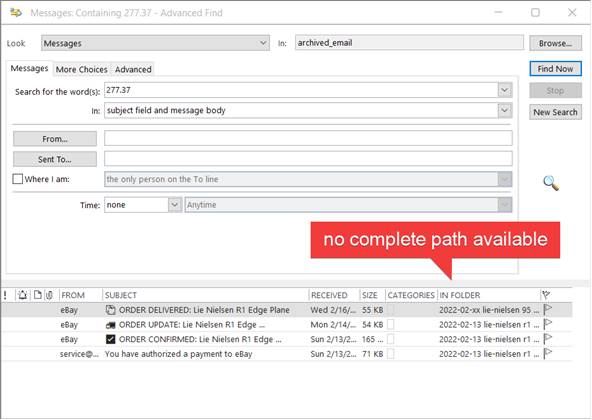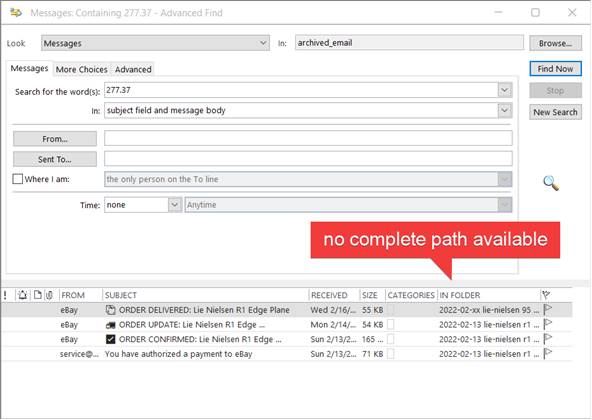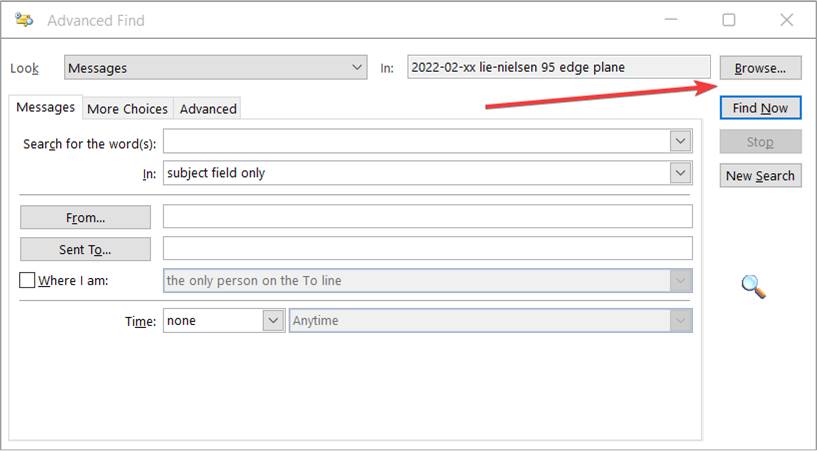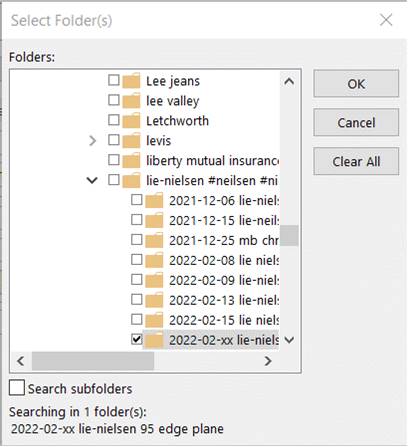Outlook - find folder path from advanced find results
2022-02-24
I thought my macro would do this but isn’t working on home machine as of 2022-02-24
problem:
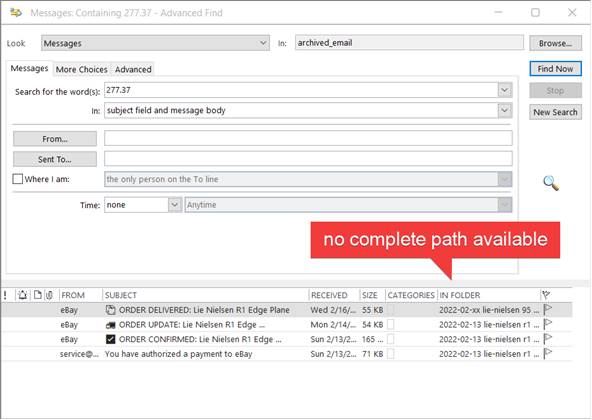
solution from https://www.msoutlook.info/question/846
- Double click on the message from the results to open it in its own window.
- Open the Advanced Find feature (again) via the keyboard shortcut CTRL+SHIFT+F
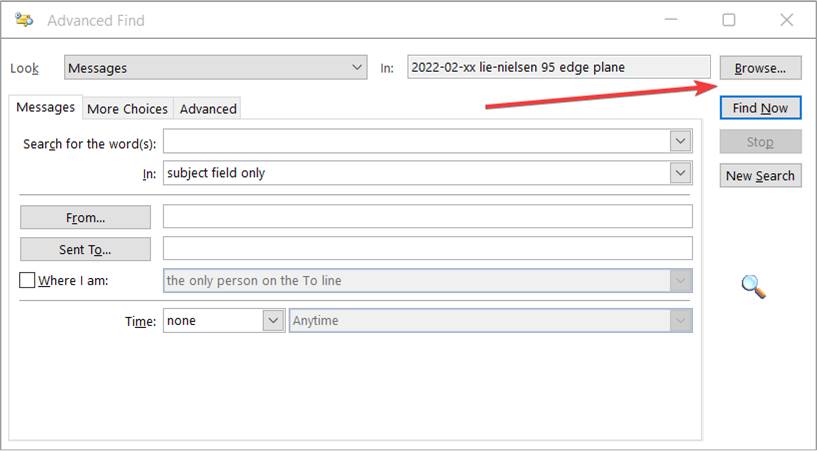
- The "[Look] In" field will reveal the folder name to you but you still don't know the parent folders. Click Browse to show you where exactly it is in your folder hierarchy.
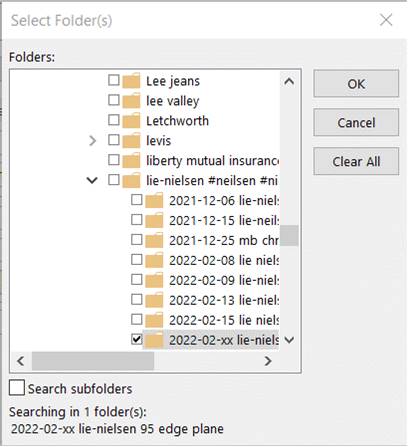
last updated:
Fri 2022-02-25 5:45 AM