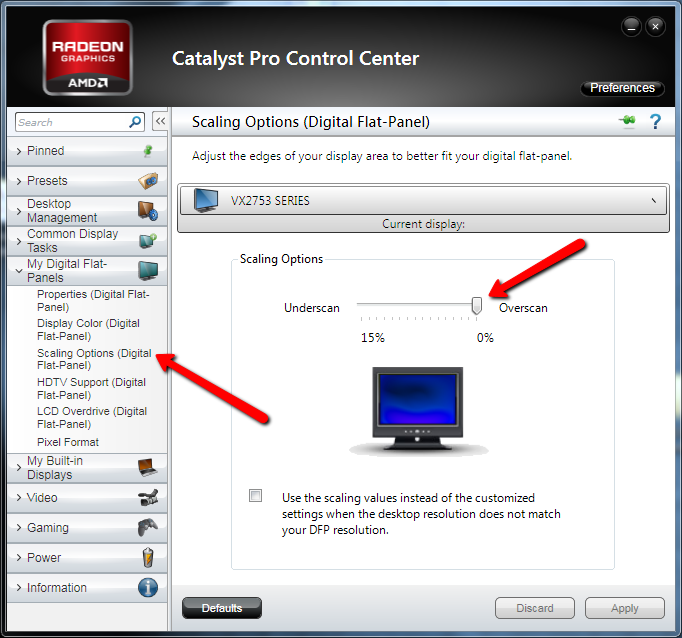my hardware
Android LG cleaning up scans nic tips Sharp Aquos TV LC-60C8470U
fixing the bluetooth mouse connection drop issue
charging garmin nuvi 765t via usb - essentially this is it: If you plug in your A/C adapter with USB connector, NUVI will boot up into its mass storage mode. The display will show and computer and a green bar indicating connection to the computer whether a real computer connection or AC adapter. Let the green bar finish its trip across the screen. Then unplug the cable. NUVI will reboot. When you see "Loading Maps" plug the USB power connector back in. NUVI will be then be running in navigation mode on the AC / USB adapter. If you then turn it off by sliding the power switch to the left you will see 'Charging Battery' for about 30 seconds when the screen will turn off. On mine it takes a long, long time ~16 hours or so to fully charge the unit.
cleaning up scans webcam
security systeminfo - windows command to see hardware
usb drive copy speed diagnose laptop heat issues
- Hard drive caddy for DELL Studio 17, 1735, 1737 (2nd HDD bay) [DELL-S17] - $24.95 :
NewmodeUS, Hard Drive Caddys for Notebooks
my monitor - by btc america
my cd-rom - by ACTIMA inkjet printer reviews - lycos,
PC Magazine Personal Printers - Tests,
solving hardware problems - virtual Dr
history of the parallel port
my piece of crap Matrox video card
ide->usb
1 2
3=sabret
brand inkjet
care google sms
other sms
fixing computer
problems
network card tips adelphia
download speeds & mailbox
size new on 4/12/05
treo 3206WW manual
bluetooth headset lg
vx8300 manual
lg
wap google proxy = 64.233.161.99:80
original primary:gw.vzwwap.com:8080 original secondary:
gw1.vzwwap.com:8080
WAP Interesting Sites
Wikipedia WAP wireless
modem 2
3
HDTV film mode
Upgrading a
Graphics Card: 20 Must-Know Tips
lg
phone - pc bluetooth guide when connecting bluetooth, turn
phone bluetooth setting on, open bitpim, HAVE TO RUN WIZARD EVERY TIME:
Edit->Settings, Phone Wizard, VerizonWireless LG LG-8300 Next, COM6
Micro Center
aka Micro Electronics is the name of the place in Mayfield Heights
portable hard drive: MK8025GAS Support
ViewSonic VX2753
fuzzy text problem: input=HDMI AV, with the Catalyst Control Center underscaling setting turned on
solution:
(step 1) put monitor's "MONITOR SELECT" setting "on "HDMI x PC"
(step 2)
go to the overscaler, set it to zero (far right)
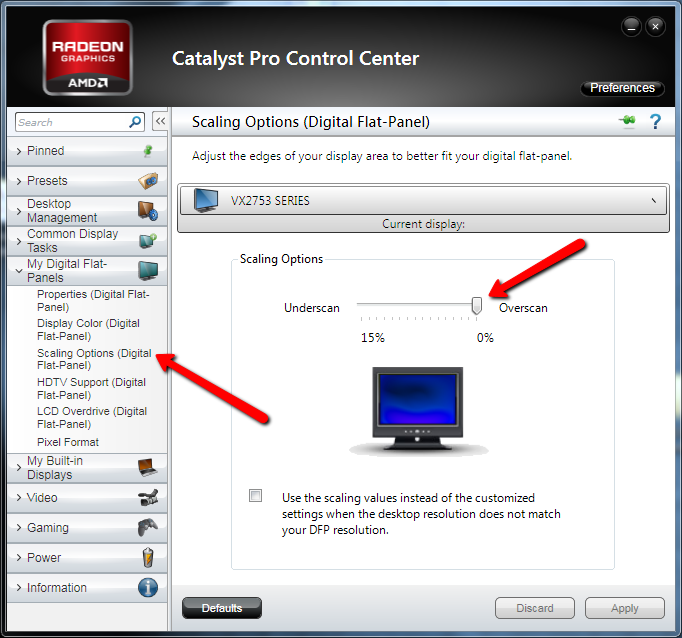
Note: The problem arose originally because Radeon has HDMI underscaled by default (instead of at zero).
Android
security issues
-
LG
verizon Send a Text Message
- vB Easy Archive - .qcp to mp3 or wave audio con...
- SMS gateway - Wikipedia, the free encyclopedia
- playing qcp files on hard drive from vx4400
- LG VX8300 Tips, Tricks, Tutorials, and Hacks: F...
my dell
- Centrino - Wikipedia, the free encyclopedia
- GeForce 8 Series - Wikipedia, the free encyclop...
- Intel Core 2 - Wikipedia, the free encyclopedia
- Merom = T7500 - List of Intel microprocessors
- M1330 Touch Pad Settings Reset - Notebook Forum...
- List of Intel Core 2 microprocessors - Wikipedi...
- travel mouse setup - use step 3
digital TV
- Hacking NetFlix : The Academy Award Nominated M...
Downloads: Queued Is a Fantastic Front End to N...
FCC map DTV Reception Maps
- Streaming Video: InstantWatcher is a Faster Int...
Full List of TV Stations That Want to Drop Anal...
Joost - Wikipedia, the free encyclopedia
Netflix Online Movie Rentals - Rent DVDs, Class...
stations dropping analog feb 17
connections 1 episode guide
connections episode guide
- Under The Cabinet Televisions
- Television: Build Your Own DTV Antenna
- HDTV: How to Get the Best Free HDTV Reception
- Pinnacle PCTV HD Pro Stick USB 2.0 TV Tuner (80...
burning DVDs
- Best Blank DVD Media - 2009
Verbatim Double Layer Media Review Page 5
digitalFAQ.com | Blank DVD Media Quality Guide
Roxio And Dvd Shrink Problem [Archive] -
Cdcove... How To: Rip
Blu-ray Discs try imgburn Roxio Community > Dvd Music Assistant
Vso Inspector
Verbatim 8x Dvd Dual Layer Review Page 4
Downloads: DVDSmith Movie Backup Copies
Everyth... Get Smart backup - VideoHelp.com
DVD Fab Express and Nero burning engine. - Club...
instructions for burning dual layer DVDs with imgburn
- open the scan in paperport and use the straighten tool
- open the scan in corel photo paint and select the magic wand from the mask
tool slide out
- click on an area of the background (assuming white background)
- make sure the paper color at the bottom is white
- hit the delete key
- export the file to .jpg (or save if already .jpg)
- choose compression 10
misc
transfer
a harddrive upgrade
vs. new pc 3 ide to usb: 1,
2, 3
wireless
networking terms
wireless networking
Wireless
Without Borders Wi-Fi
Security
tips from adelphia tech support when my network
card failed 1/2005
this information is not official adelphia.
from 1/31/2005 michelle.clark@adelphia.com
===========
Repair
the Local Area Connection
a. Go to start then control panel.
b. Click on network and internet connections and go to network
connections.
c.Right-click on Local Area Connection and click repair.
Establishing a connection speed of 10 Mbps full duplex(instead of 100
Mbps).
a. Right-click on My Computer and left-click on properties.
b. In the system properties window, go to hardware tab and click on device
manager.
c. Double-click on network adapters.
d. Look for the Ethernet adapter and double-click on it.
e. Go to the advanced tab, under property: box click on Link Speed &
Duplex and change in the value box to 10 MB full duplex.
f. Click on ok to save the changes.
and
I found this info at praticallynetworked.com
Specify
Explicit Speed and Duplex Settings
By
default, network cards are configured to automatically detect the proper
speed and duplex settings. This automatic sensing can fail, preventing the
computer from accessing the network.
In
Windows XP, right click the network connection and click Properties
| Configure | Advanced.
In Windows 95/98/Me, go to Control Panel | Network, double click the network
adapter, and click Advanced. The name of the appropriate setting depends on
the particular network card. Specify explicit speed and duplex settings that
work on your network. Most switches and hardware routers use 100 Mb, full
duplex. Hubs use half duplex. Here’s an example, showing how to configure
an SMC 1211TX network card that’s connected to a switch

ics
- Crystalline silicon - Wikipedia, the free encyc...
- Semiconductor - Wikipedia, the free encyclopedia
- Semiconductor fabrication plant - Wikipedia,
th...
sfc
- How to analyze the log file entries that the Mi...
- scannow sfc - LEARN how to use SFC.EXE (system ...
- Manually resetting AUTOCHK.EXE for a drive
streaming_video
- Downloads: Miro 2.0 Gets Streaming Support, New...
- SANS Institute - CWE/SANS TOP 25 Most Dangerous...
- Best Ways to Secure Your Wi-Fi Router - @Work
- DRM cracks
- Lifehacker Top 10: Top 10 Obscure Google Search...
- Creating a Better Visual Studio Using Microsoft...
- Encyclopedia - PC Magazine
- Cracking the WPA Security Standard
- Hack Attack: Burn almost any video file to a pl...
- cubeecraft.com
- UI Unit Testing with UI Automation - Add Ons
roxio
- EMTEC DVD+R RITEK...D01 2.4x
- BBB MSFN Forums > Strange DVD RW Drive Problems
- Vista bug with recognizing app discs
- Error Codes / Sense Codes / 3/0c/00
- AAA TRY THESE 000008GN : Resolving General Burn...
- CD Media World - CD/DVD Protections - CD/DVD/Ga...
- SENSE KEYS EXPLAINED - 3h = MEDIUM ERROR
- Error burning cd-r motherboard drivers
- Roxio Community > Error writing DVD-R in Roxio ...
- Search Results: Prepare this blank disc
- Sense Codes WITH COMMON CAUSES
- 000070GN : PX Engine - Description and Download
- AAA most likely soln. Windows Vista – Missing C...
- SCSI ASC/ASCQ Assignments ** Numeric Sorted Lis...
- Roxio Software Updates
- fixation error - kill aspi
last updated:
Thu 2016-09-22 5:54 AM