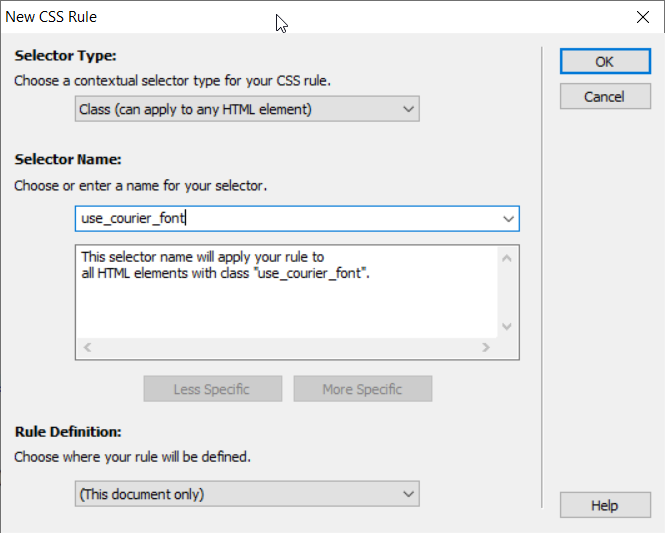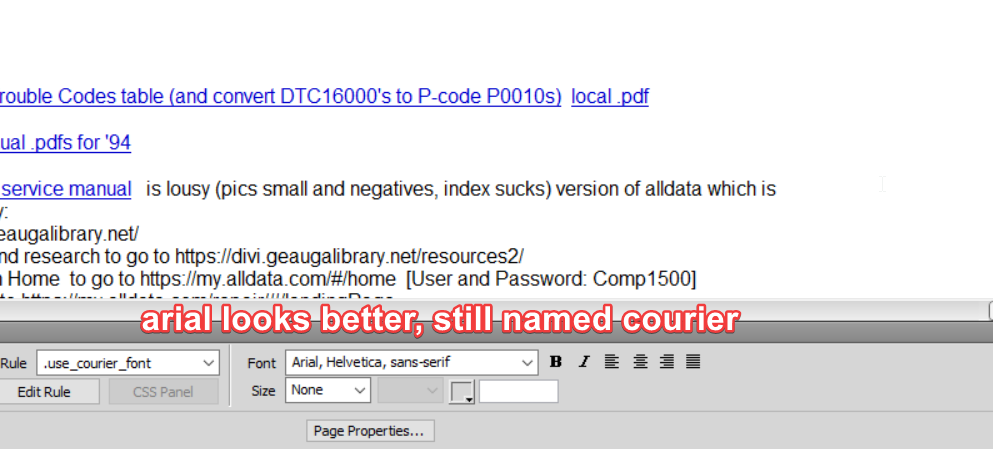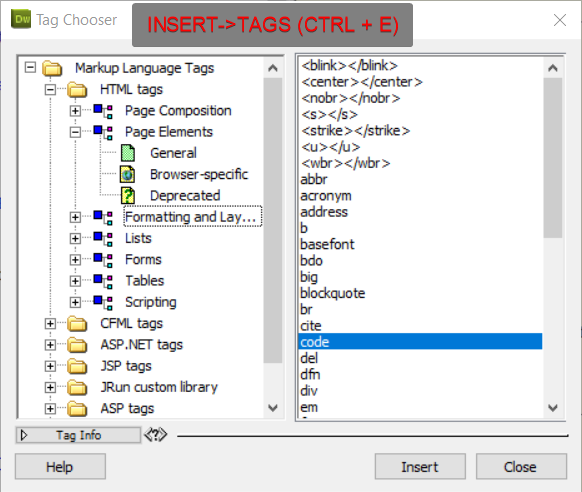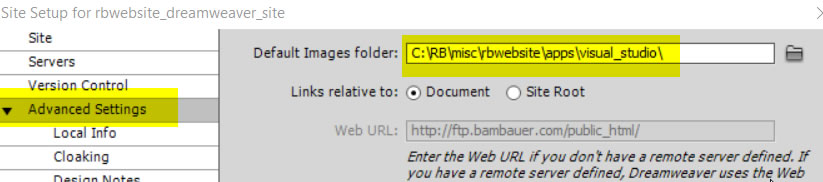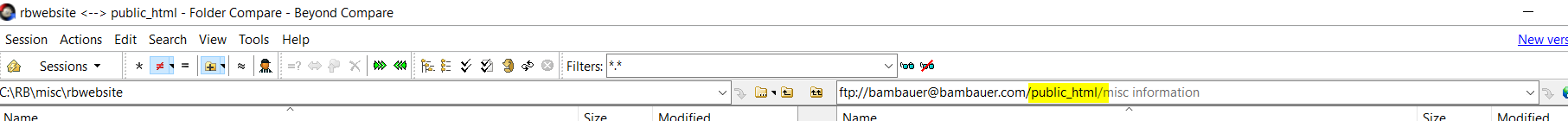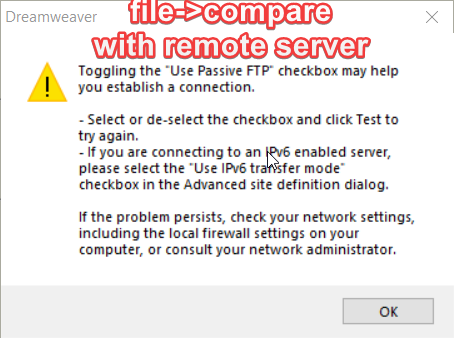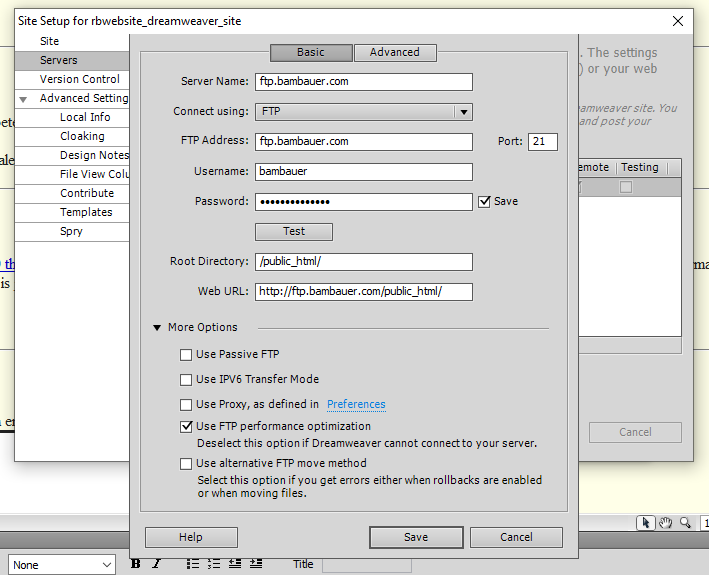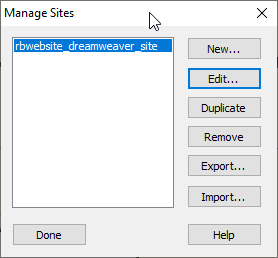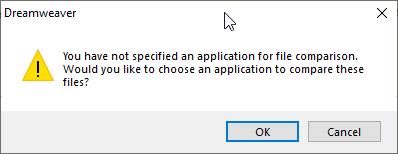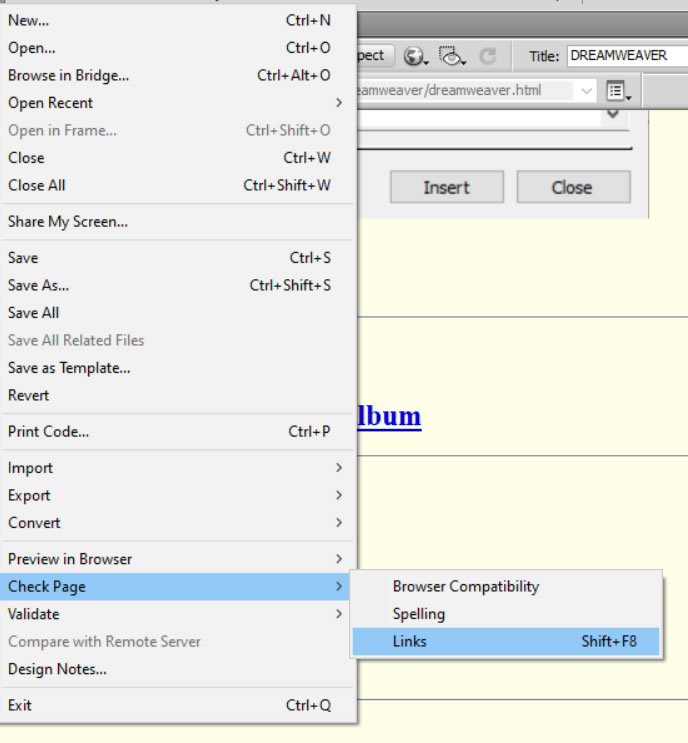DREAMWEAVER
child pages:
page index:
fonts
misc
Insert Tags (including <code>)
Insert Images by drag and drop
Insert multiple images at once
remote ftp
site creation to automatically update links
Dreamweaver online help
hotkeys
hotkeys list ctrl + doulble click to follow link
F12 to preview in Chrome = File->Preview in Browser->Chrome
ctrl + L to make link
ctrl + shfit + L to remove link
Ctrl-Shift-P Paragraph
shrink image files to size displayed on page
similar to the "Resample a resized image" described on this page I can do Optimize
to have the images load faster
properites link edit box focus
Ctrl + F3 hide properites
Ctrl + F3 show properties
alt+L twice to give Link edit box focus (first time gives focus to Format for some reason)
Edit->Preferences->Invisibles to show named anchors, line breaks, etc.
key to using the drag and drop links is to drag the target into the F8 window's line showing the file of interest
drag and drop links using the

described at To Create a Relative Link Using Point to File
Fonts
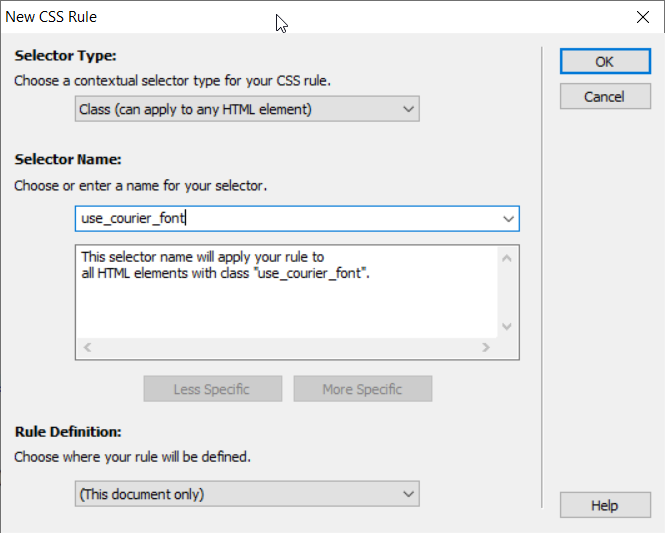
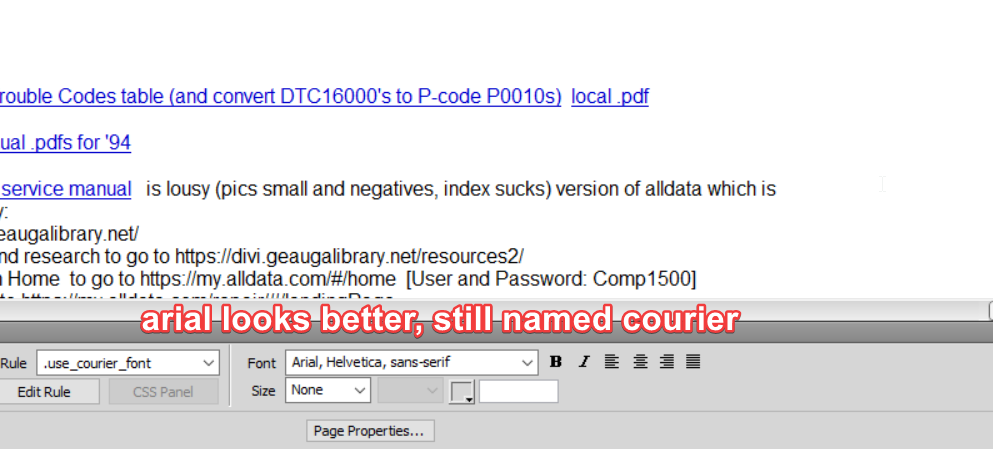
MISC
2025-06 have had this link in google keep since 2023-04-02
see styles by ALT + clicking, navigate to related code in the popup window by clicking rule of interest
F8 to show Files tab
<ctrl> + <shift> + space = multiple spaces in Design view
Link to anchor: in Link field put #anchorname
dreamweaver ftp
remove spacing after heading2 before following paragraph to remove from ENTIRE PAGE: put
<style> p{margin-top:0}</style> <style> h2{margin-bottom:0}</style>
before </HEAD>
Note: can be used as inline style if desired as well for specific instances
alternately, at same location
<style type="text/css">
p {
margin: 0px 0px 0px 0px; /*top,right,bottom,left */
padding: 0px 0px 0px 0px; /*top,right,bottom,left */
}
</style>
adding rules (horizontal lines) between text and other formatting: if not concerned about formatting it, choose "Insert" in right pane, then select "Horizontal Rule"; [don't know why it isn't in the Insert menu]
CS5 keyboard shortcuts F4 to turn off panels
write extension to change text case
Insert Tags (including <code>)
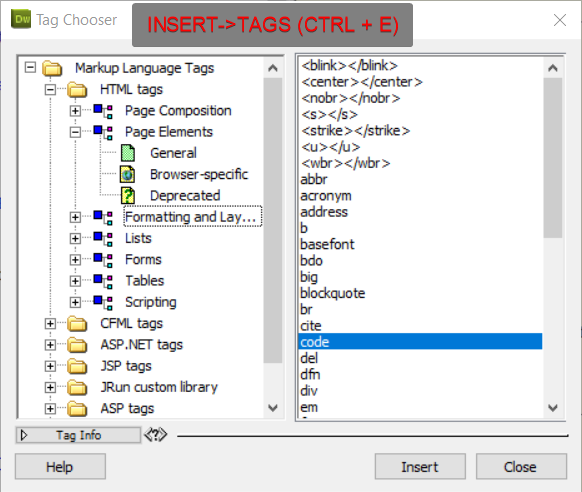
<code> is for source code in monospaced font
<mark> is for highlighting text in yellow (I think it doesn't appear in any of the Insert Tags
in Dreamweaver)
other text formatting tags at w3schools.com
Insert Images by drag and drop
Can drop images from Windows Explorer into the page while in Design view
Can not drop images from F8 Files window. Apparently that is only for the target link maker.
Insert multiple images at once
best answer: Drop multiples from Windows Explorer
Window->Assets, drag and drop files of interest into the .html page, but hard to find that way (and I think only 1 at a time?)
Dragging from F8 file picker will only add one at a time even if multiples are dropped.
2023-01-07 this may be the most useful, but first, set the default directory by selecting menu Site->Manage Site
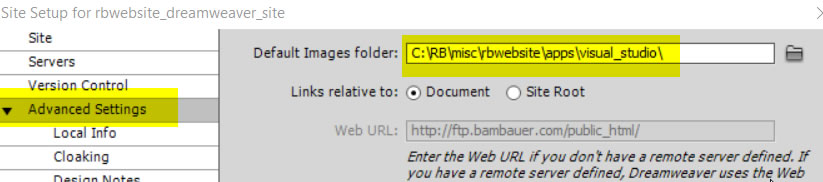
then open the Word document and copy paste to avoid failure due to macro permissions
do a search and replace on the path of the file in the image
tags
old workaround: create a word document, import all the photos at one time, save the word document. now use file->import in dreamweaver to select the word document
i though these links would help, but they are for clicking a thumbnail and seeing a larger version
Commands->Create Web Photo Album SEEMS TO BE FOR NEWER VERSIONS
FOR MY VERSION READ THIS ONE WHEN I HAVE A CHANCE
Remote FTP Setup
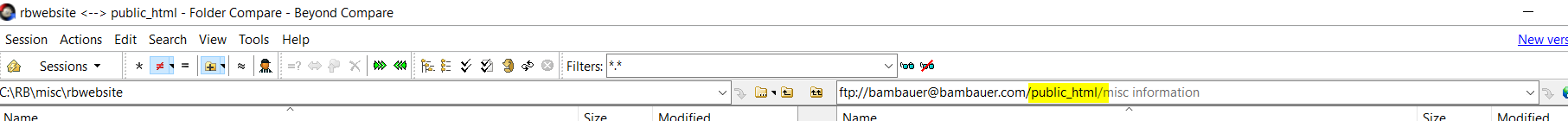
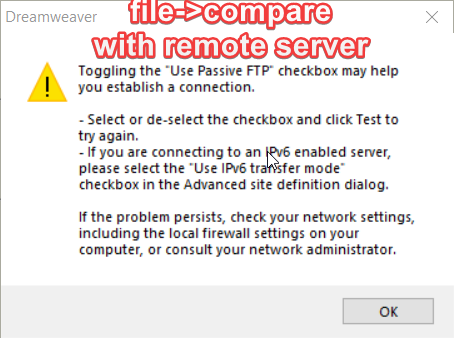
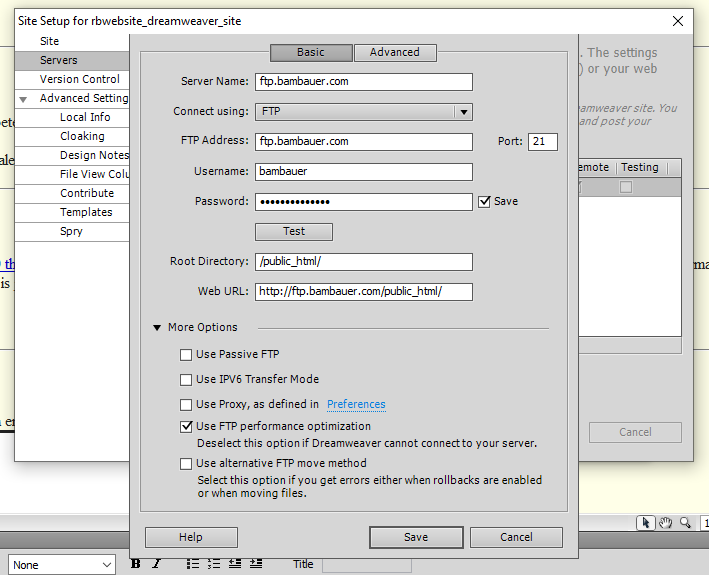
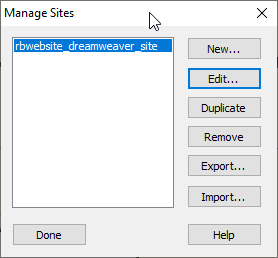
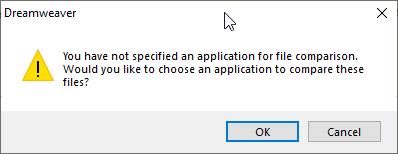
Site Creation
If dreamweaver has a site open rather than just a standalone .html page, links are automatically updated when elements move
checking links which I used to prompt for site creation for an existing set of .html files
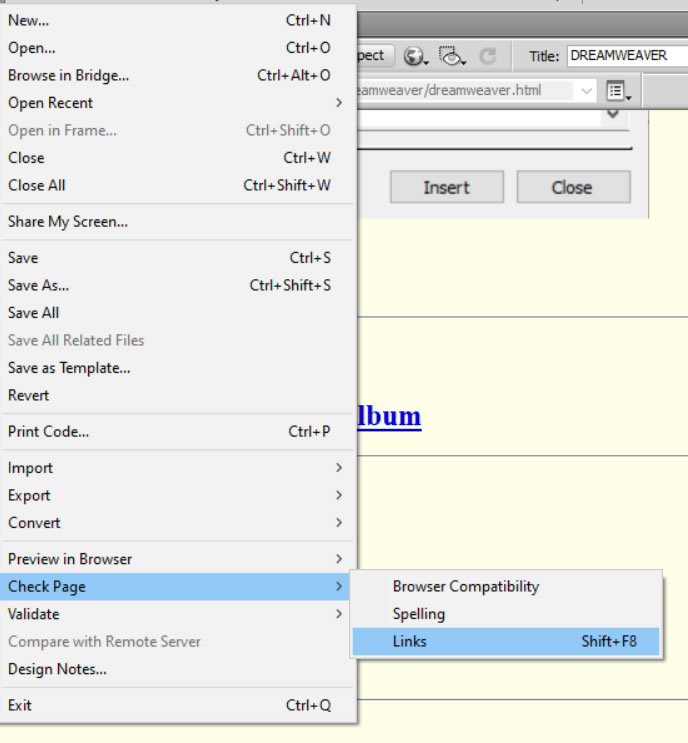
managing files and folders - need to create dreamweaver site first
last updated:
Sat 2025-06-14 6:25 AM