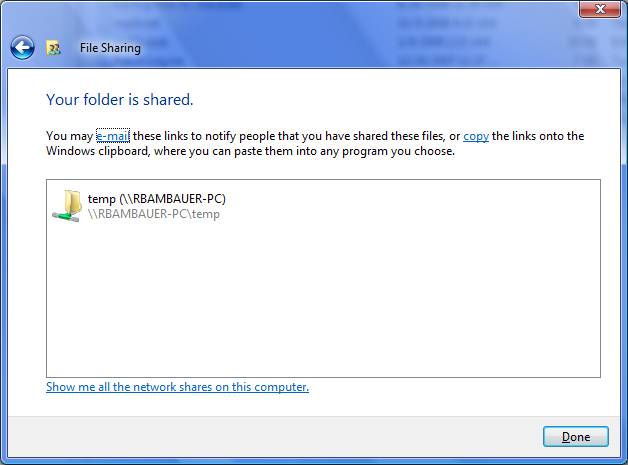
VMwareHostD Agent Crashing Fix VMware installation permissions issues
make sure firewalls are turned off - both windows and MCAFEE [don't think I
have to do this, but maybe]
mount -t smbfs -o username=rbambauer,password=[windows password] //192.168.108.1/temp
~/rbtest
NOTE: to get the correct IP address, in the Red Hat menu, choose System Settings->Network then select the DNS tab and use the IP address listed on the Primary DNS line
Seeing a Windows share in Linux:
1)
smbclient -L WINDOWS_MACHINE_NAME
-U WINDOWS_USER_NAME
2)
Make a directoy for the mountpoint:
mkdir /mnt/<name-of-mount-point>
3)
Mount the share:
mount -t cifs -o
username=<username>,password=<password> //<win-box IP
ADDRESS>/<share> /mnt/<name-of-mountpoint>
eg
>mkdir /rbshare
>chmod 777 /rbshare
>mount -t cifs -o username=rbambauer,password=[win password]
//192.168.108.2/temp / /rbtemp
Note:
use 192.168.108.2 even though windows shows ip addresses 192.168.108.1
and 192.168.139.1 with ipconfig
Note 2: prior to Fedora Core 5, had been "-t smbfs", but smbfs is no longer supported
Note: The syntax -username=<username>,password=<password>
saves the password.
Note2: Drop the
,password= part and it will prompt you for it.
4)
Create a symbolic link to the mounted drive: ln
-s /mnt/<name-of-mount-point>
/<path-of-symlink>
5)
c.f.
http://cri.ch/linux/docs/sk0001.html
connecting
linux to linux
1) On the server, make sure smb is running by going to System menu->Server Settings->Services (in RHEL 5) or Applications menu->System Settings->Server Settings->Services (in RHEL 4). Select smb in the leftmost pane and click restart if you want to make sure.
2) go to System menu->Server Settings->Samba (in RHEL 5) or Applications menu->System Settings->Server Settings->Samba (in RHEL 4)
3) Click Add Share
4) Select the directory you wish to share, and give it the name SHARENAME. Optionally, give a description. Mark it as Visible and optionally Writeable. On the Access tab, select "Allow access to everyone". Click OK.
5) On the client machine, su to root
6)
Enter the command
>mount //servername/SHARENAME /mountpoint
7) When prompted for Password, just press enter (NOTE: for some reason, this doesn't work on badland's shares) to connect as guest.
8) Hopefully you will see "Anonymous login successful" message and the share is created.
9) If this didn't work, it may be System->Preferences->Personal File Sharing (RHEL 5) needs to be turned on?
To connect to that Linux share from Windows:
1) Follow steps above.
2)
Create the samba password on the linux server (c.f. http://www.linuxquestions.org/questions/linux-networking-3/samba-has-ntstatuslogonfailure-67766/)
# cat /etc/passwd | /usr/bin/mksmbpasswd.sh > /etc/samba/smbpasswd
3)
Then add your users:
# smbpasswd someusername
enter and reenter password when prompted.
4) In windows, connect to the share as \\servername's IP ADDRESS\SHARENAME and enter the passwords selected in step 3.
In Linux, to see the smb shares available on a server
1)
>smbclient -L SERVERNAME
When prompted for password, just press Enter.
2)
> smbclient -L SERVERNAME
-U USERNAME
if anonymous doesn't work
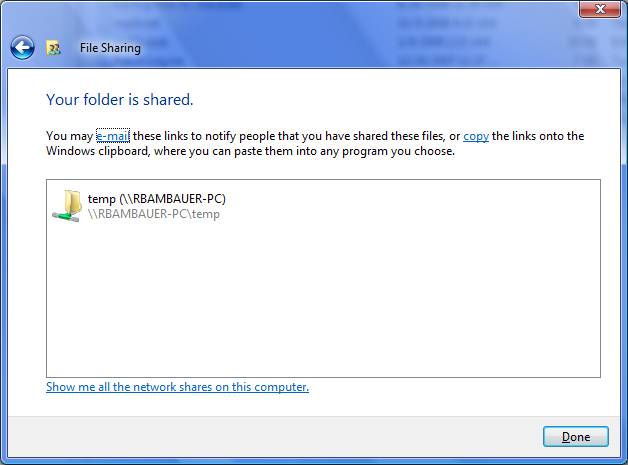
https://rick-newpc:8333/ui/ starts console
add virtual machine to inventory
turned on some intranet security
in virtual machines tab, added my machine to the inventory
tried to run it and it quit at 95%
restarted laptop
went to the console and ran vmware-win32-x86.exe
required restarting ie, after i did, nothing came up in vmware infrastructure web access window
restarted windows again
added https://rick-newpc to the trusted sites list
turned off popup blocker
restarted IE
console window opened with my virtual machine
tried to create the share in windows and windows explorer crashed
when making the share, use the share under the properties rather than the root level context share menu
VMwareHostD isn’t running, so I started services.msc and tried to start it, but I get this:
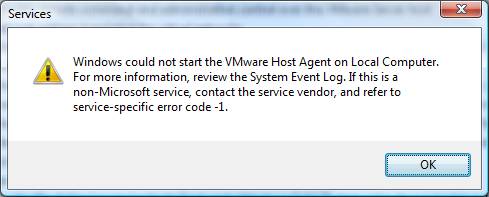
Went to event view and found…
“The VMware Host
Agent service terminated with service-specific error 4294967295 (0xFFFFFFFF).”
Found this article
http://communities.vmware.com/thread/156265
which led me to check C:\ProgramData\VMware\VMware Server\hostd\datastores.xml
I found it was all Nulls, so I copied datastores.xml.default to datastores.xml
and was able to then start VMware Host Agent manually using Services.msc and it
didn’t crash. (It kept running.)
last updated: 2010-02-08 at 12:35:58 PM